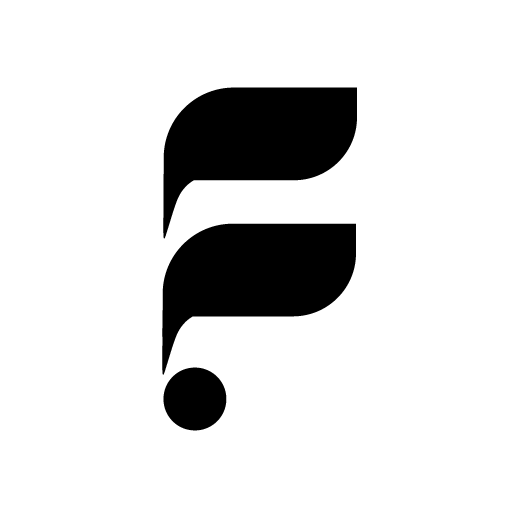Conducted
Initial Research of competitor’s platforms
Information Architecture
Wireframing
UI Design
Prototyping
NAPA, being one of the leading automotive parts providers, has been a top choice for small to large businesses.
The brand needed a digital redesign that would help to incorporate an overall better user experience for their online presence.
* To comply with my non-disclosure agreement, I have omitted and obfuscated confidential information in this case study. All information in this case study is my own and does not necessarily reflect the views of NAPA.
My Role
To continue to partner with parts businesses nationwide, the Prolink b2b system was created to offer a variety of shop solutions. During the redesign of the platform, I was one of the main UX Designers that assisted with the experience to give the user a more updated feel.
Team & Timeframe
Scott Mail — UX Design Lead
Sean Madden — Sr. UX/UI Designer
Valerie A. — Sr. UX/UI Designer
Siyun Hur — UX/UI Designer
Me — UX/UI Designer
3 months on location internship
Stage 1:
Understanding the user's issue
The problem
Auto auctions have been the main process of trading, buying, and selling for dealers. These auctions can be costly and usually restrict dealers to buying vehicles at retail prices, leaving them to purchase one vehicle at a time instead of utilizing the benefits of the wholesale market.
This leaves a limited network between dealers with very little interaction to build a business relationship and to conduct buying and selling procedures. Along with the cost and time-consuming policies associated with physical and online auctions, many dealers feel restrained by the limit on trading and trade fees, which can add more stress especially on smaller dealers who only sell 400-500 cars per year.
/ Application philosophy
"Transitioning to digital curriculums, textbooks, and educational aids has been a more convenient and up to date alternative for students to thrive in their academic goals."
Stage 2:
User Research
Bridging the gap between existing and new users
As the demand for the platform grew, many users who were used to using a contemporary UI had comments about the existing interface.
Our current users were quite satisfied with the toolset, but bridging the gap between keeping current users happy and attracting new users was a gray area that needed to be filled. Stakeholders wanted to keep a simple and easy to understand UI as the main demographic of the site were middle to later ages and may not be too keen on learning a completely new design.
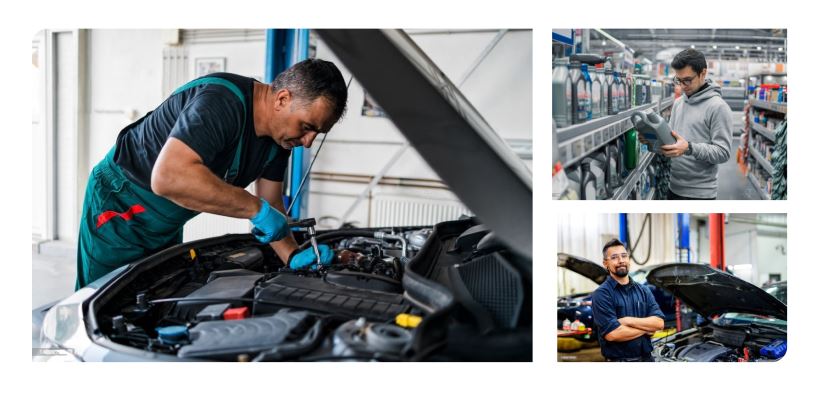
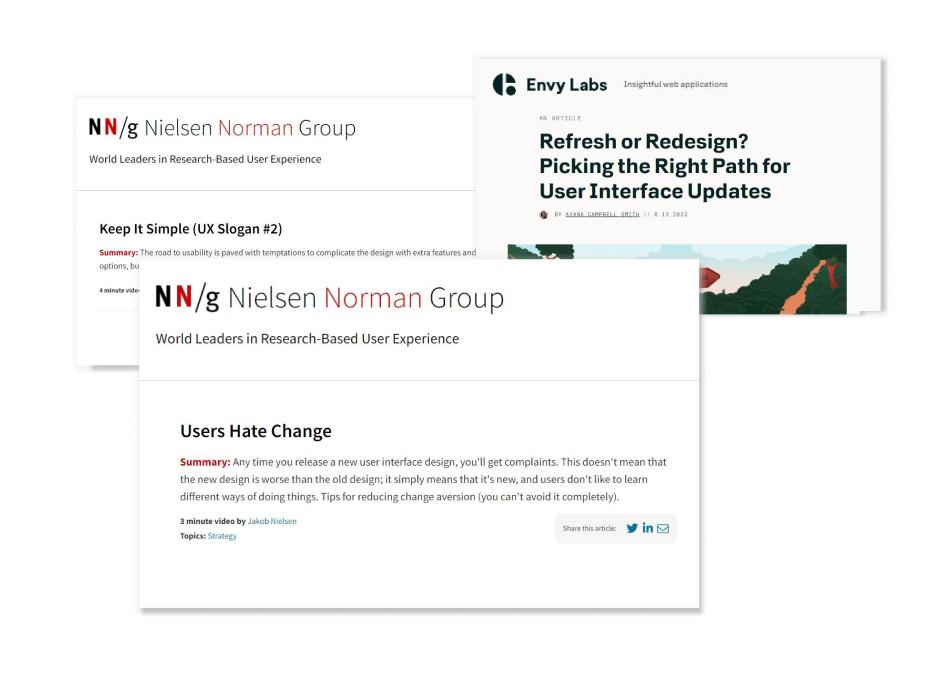
What we know about our current and new users
How was testing performed? Since the majority of the user research was already established, the majority of the Prolink users fell into two categories.
Existing users: This user base consisted mostly of an older demographic who was used to the current platform.
New and incoming users: New users who enjoyed the offerings, but were used to a better user experience on all digital platforms and a more up to date UI.
/ Application challenge
Overall, our challenge was to evolve with our customers, and enter the highly competitive automotive parts segment with a more UX focused strategy and final product.
A competitive outlook
What does ProLink offer versus the competitors? Before moving into the design phase, I wanted to record the current information architecture of the site, then compare it to the competition. Some of the questions I asked myself while studying the different IA structures were:
Questions were grouped into three categories:
Question 1: What can be done to improve the existing IA?
Question 2: How does the IA compare to the competition’s and is it understandable to the user?
Question 3: Does the flow of the IA make sense or is it complicated?
Stage 3:
Analyzing the research
Putting the pieces together
After the research phase, the three main competitors focus was on having a comprehensive search feature, shop management tools, and replenishment/stock order capabilities to keep customers fully stocked on a consistent basis.
As an example, Advanced Pro, one of our main competitors, offered a complete management system including services outside of their main objective such as animation to help explain to customers complex services, technical training services for shop employees, and a Pro rewards system that allows customers to earn points that can go towards future purchases.
Competitor research findings
Information Architecture Analysis After studying the IA or Prolink and it’s main competitors, I found that:
-All three of the main competitor sites offer a more simplistic and straightforward way to search for parts with only a few steps for the user to take.
– They have a vehicle sorter, which sorts for vehicles that were previously searched by the user meaning quicker parts lookup.
-Shop catalogs showing parts from current and previous years, more comprehensive technical training for services, among other services are offered.
Along with the above findings, the sites also have a more responsive experience for users to view on their different devices.
The above image shows The Boston Globe's website example of responsive design from desktop to mobile. It depicts a 3-column design dynamically changing to a two column version for tablet, and finally a single column mobile design. Example from The nngroup.com Stage 3:
Design
Focusing on the essentials
After some preliminary research, we wanted to focus on improving the most used aspects of the Prolink platform. We narrowed our attention to the help page, parts selection tool, cart/checkout, and the order confirmation page.
The new site would be completed in phases, and the top used areas were our main concern for phase one. We didn’t want to take the entire platform down during redesign, however we decided gradually building the new site would give users the time to get acclimated. I moved forward with creating user flows for these areas before moving into wireframes and UI design.
The team already concluded that the search feature needed fewer steps to give results, and being that it is such a crucial part of the platform, this section would be developed last.
Products results page
User flow shows the results after searching for parts within the Prolink platform. Three different parts are shown which shows very basic information about the part. After clicking on the part, a new page would appear.
A deeper dive into the results page
Real estate for information was a big issue when displaying product results. Important info like warranties, part warning labels, and detailed specifications needed more space than the results page could offer. We opted for a slide-out panel or modal so that users can easily go back to the results page. Utilizing a slide-out panel can easily draw users attention to further crucial details, without having to visit the full product page.


Cart Page
The next page was the cart page. This was one of the most important pages during the redesign of the platform as it contained:
– A final review of what’s in the user’s cart before purchasing.
– Allows the user to know the final purchase price of their cart.
– A review of the payment methods that can be utilized.
– The ability to update and remove items within the cart and other important tasks.
User flow and 1st iteration analysis
The user flow was updated to accommodate other payment methods that stakeholders wanted to add. Previously, the only method was using a credit card. Also, the option to print, save cart for a later time, and delete the entire cart were requested features from the research team.
For the first cart/checkout iteration, I focused on the process of most e-commerce purchase points. This manifested in a three part step system that included the cart, checkout, and final order confirmation page.
Also, one of the most crucial steps was including the part availability information so that users can see where the part is coming from. We wanted to also include:
– The different pricing structure: core, list, ENV, and total price.
– The ability to add a quick part pertaining to a specific vehicle.
– Increase part quantity and delete parts at will.
– Other ecommerce capabilities.


Cart Page
The next page was the cart page. This was one of the most important pages during the redesign of the platform as it contained:
– A final review of what’s in the user’s cart before purchasing.
– Allows the user to know the final purchase price of their cart.
– A review of the payment methods that can be utilized.
– The ability to update and remove items within the cart and other important tasks.
User flow and 1st iteration analysis
The user flow was updated to accommodate other payment methods that stakeholders wanted to add. Previously, the only method was using a credit card. Also, the option to print, save cart for a later time, and delete the entire cart were requested features from the research team.
For the first cart/checkout iteration, I focused on the process of most e-commerce purchase points. This manifested in a three part step system that included the cart, checkout, and final order confirmation page.
Also, one of the most crucial steps was including the part availability information so that users can see where the part is coming from. We wanted to also include:
– The different pricing structure: core, list, ENV, and total price.
– The ability to add a quick part pertaining to a specific vehicle.
– Increase part quantity and delete parts at will.
– Other ecommerce capabilities.
Moving forward with the design
After gaining feedback from stakeholders, the main points focused on streamlining the cart page and not overwhelming the user with information. I transitioned into working on the order details page after a user submits their order. Stakeholders wanted to implement a tracking area, similar to other e-commerce sites.
Order details page
We decided to keep the order details page simple and showcase the products purchased and their prices, the fulfillment status, order name, order schedule, vehicle fitment, and other pertinent information.
The option to print or save the cart for later were also two features that were included in the new design.
Order tracking information
In the second iteration, a tracking modal was added in order to allow the user to track their recent orders. This would then provide users with a tracking link to an outside shipping partner.

Redesigning the replenishment solution module
After showcasing the cart and checkout transition to stakeholders, I was tasked to start on our next most important task. The replenishment and stock solution for recurring orders. Automotive parts shops and businesses usually utilize a replenishment system that assists owners in restocking and inventory management.
This system’s UI should be kept simple because we wanted the target user to focus on the main points:
– Order history
– Replenishment system
– Stock orders
– Inventory management
Redesigning the replenishment solution module
After a user makes a transaction, the order history would show the user pertinent information about their past orders. I decided to create a list of features and their uses for the order history page in order to focus on what’s needed by the user.


Keeping the order history system simple
The order history page was kept simple and very similar to the original page. We wanted to also include a filtering system that includes the order status, the time frame the order was placed, and the store location for the order. These filters would help to narrow down a search for the user instead of going through pages of orders.
In conjunction with Sean Madden, we created the order history and stock order UI that was largely based on the previous system, but with an updated user experience that gave the platform a current and up to date feel.
Stage 4:
Design Handoff
An updated and modern UI
Bringing the new, and keeping the old
With the updated user interface, our main goal was to bring a fresh and up-to-date appeal to an application that hadn’t been updated since the early 2000s. In the end, the feedback was overwhelmingly positive as users who utilized the application on their phones can experience a responsive design.
One of the main focuses was on keeping the b2b site as simple as possible so that users can focus on the main functionality of the site’s intended purpose.
/ Order History Transition
The prototype shows the transition from the order history screen to a user performing a search with keywords.
Order History
Users can view their order history that can be filtered by specific criteria. This functionality helps the user to locate orders in an an efficient manner.
Search parameters include:
- Store the order will be shipped to
- Time frame of the order date
- Order Status
- Online or phoned in orders
Order History Search Results
Above shows the order history page after searching with specific key words. The key words will filter out all orders that match.
This screen also shows the message bubbles when an order has been deleted successfully, and when an error has occurred for any reason. A feature that was not included in the previous UI.
/Transitioning to the stock order system
The same simplistic design concept was kept for the stock order system as we wanted the user to focus on the functionality and accomplishing their intended goal on the stock order page: replenishing their orders.
The stock order system includes users being able to create orders with specific parts that can be received on a recurring basis. Users are also able to choose to create a stock order from a pre made template that includes: Brakes and brake pads, air filters, NAPA batteries and other battery brands.
Stock Orders
The stock orders screen allows users to view their created stock orders and details. Users can also create a new stock order from scratch or use one of the templates that have the most used items needed in shops.
New Stock Orders
After a user clicks on the add new stock order button, a new field will appear where they can enter a part number to add to their stock order.
Import Stock Orders
Alternatively, users can import a file to import that has all the parts they need instead of entering them manually.
— Accessibility and Shipping system
After completing the stock order system, I transitioned into working on the shipping system and ensuring the accessibility standards were followed for all of our users.
We wanted to keep the same shipping accessibility standards that included high contrast colors, legible font, and a simple tabbing system so that users can differentiate between shipping times and dates.
The availability details were designed to be a modal window that will appear when a user clicks on an item that they would like to have shipped to their local NAPA store.
Stage 8:
Analyze (again)
Final results & takeaways
A responsive site is a user friendly site
Bringing the site into a more contemporary experience was one of the most important tasks of the redesign. As we all use our mobile devices more and more, the previous site gave a very antiquated feel and many of the platforms users would leave for platforms that had better user experience. I’ve learned that a responsive site should be one of the number one characteristics for having good user experience.
Keep user needs, wants, and feedback from research in the forefront
The user’s feedback and experience of an application should be the backbone of an experience. I’ve learned that it is imperative to do user research throughout the creation of a design, and their feedback is of the utmost importance. This let’s the user know that you are empathetic to their needs, can put yourself in their shoes, and that designers are using an iterative process that makes their feedback number one priority.